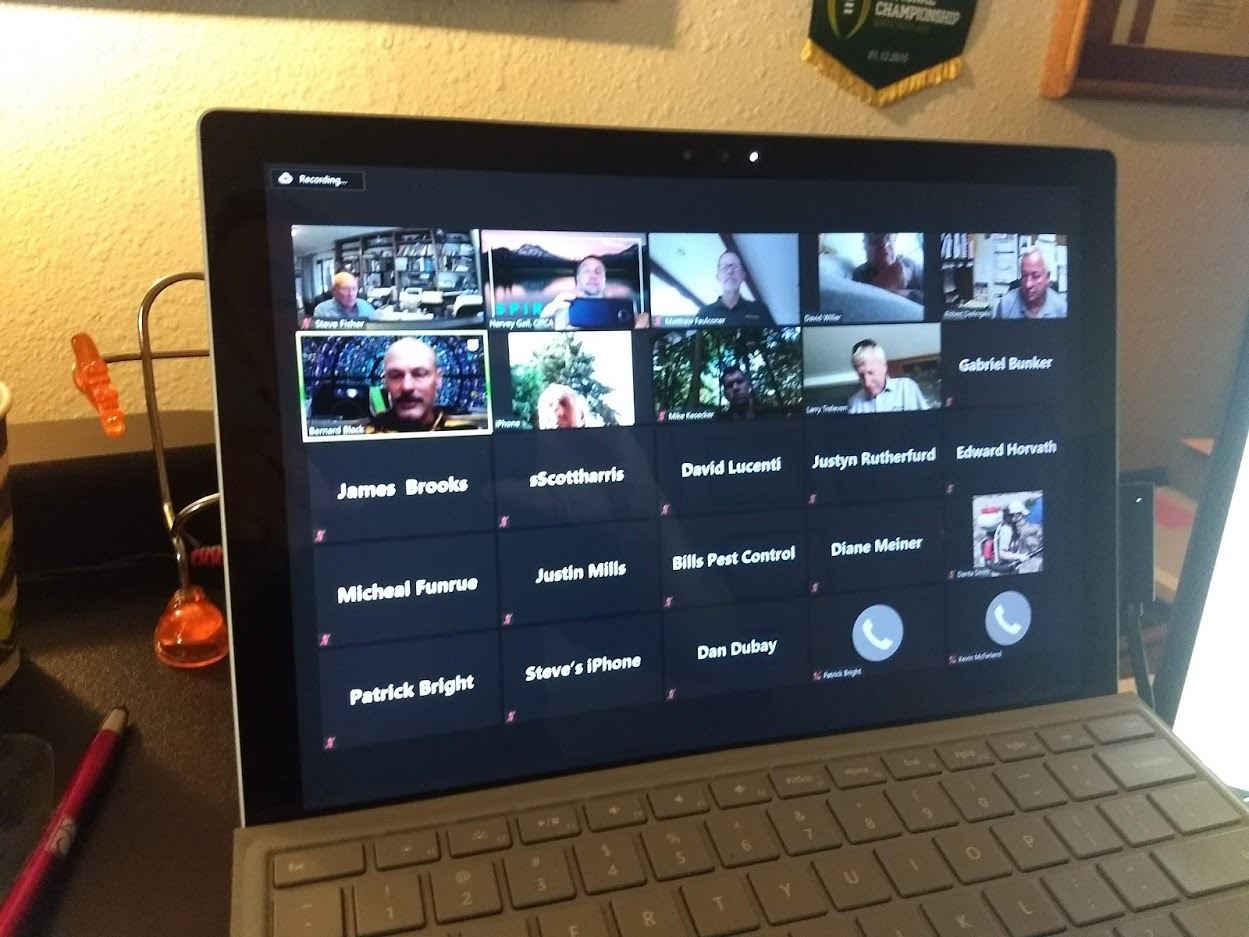%20(1).png)
Tips on Virtual Meetings
During the Covid 19 Pandemic we have had to pivot to virtual meetings. By now many of you are familiar with ZOOM, especially if you have kids in school. Here are some tips to make your virtual seminar successful.
Download Zoom in advance. Don't wait until the day of the meeting to download the Zoom app. With the app on your computer or tablet, just dial in the meeting ID and password and you're in.
View ZOOM videos: Take a moment to view some videos on how to use Zoom. Here's a good one for basic get started tips, click HERE.
Online Tips: The education meetings OPCA has held are traditional Zoom meetings, not webinars. This is more interactive than a webinar where you would only see the speakers. However, to make it go well for others, mute your microphone and turn off your video DURING the presentation. This will allow people to focus on the speakers. Also, log in early to make sure everything is working, that way you won't miss the meeting that will start on time.
Asking Questions: In Zoom, ask questions in the "chat" feature. The moderators will look for those and moderate the Q and A portion of the presentations.
Zoom meeting, Fall Beach Virtual Seminar